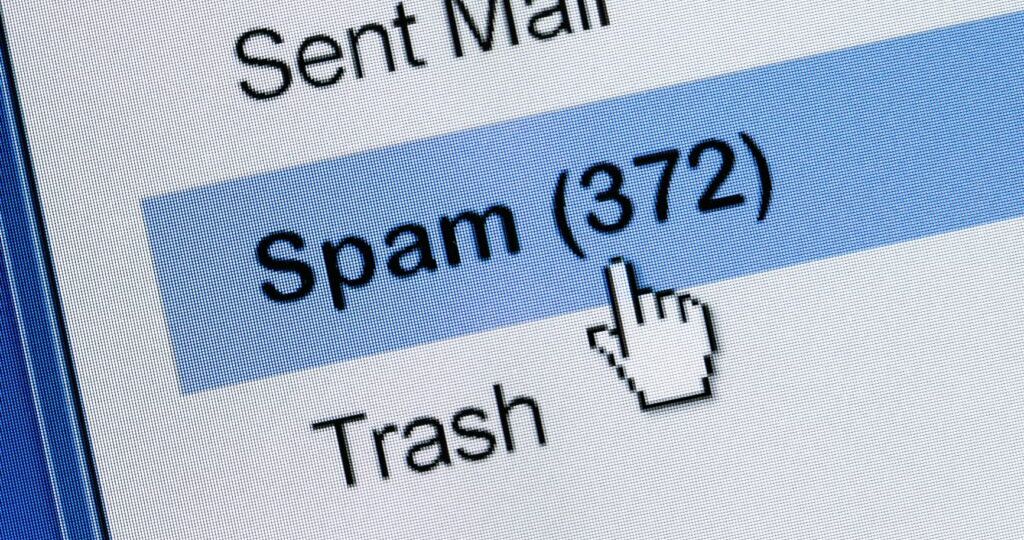
The CBYA Website statistics show that only about half of the CBYA newsletters are being opened!
It is possible that you are not really interested in receiving CBYA newsletters. In which case you can either edit your subscription, or totally unsubscribe, by clicking the link at the bottom of every message.
However, some or many emails sent via “bulk mailings” may be going to SPAM, and if you do not regularly check your spam folder, you may miss some important messages!
Gmail users can avoid this by following these instructions:
-
Log in to Gmail account
-
Click Gear wheel icon in top right hand corner.
-
Click Settings
-
Click “Filters and blocked addresses” in the Menu line at the top of the page.
4a Any previously created filters will be displayed, scroll down and click on “Create a new filter”
-
Enter the email address that you do not wish to go to SPAM in the top line after the word “From”
-
Click “Create filter”. Do not click the blue “Search ” box.
-
Click the box on the left side against which is written “Never send it to the Spam box”

